UPDATE: If you want to fix this problem for sets of folders and don’t want to redo the columns for each one manually, a handy solution mentioned on mozillaZine could help you: “Right-click the column heading of a properly configured folder and then select “Apply columns to > Folder and its children”. That way, all folders now feature the same column headings.”
The Mozilla Foundation is notorious for not being able to leave an excellent and functional piece of software alone. Firefox has had numerous user interface changes which are garbage changes, but eventually you adjust to the sucky new interface and life goes on. Other than obtaining the terrible “hamburger” menu button that should never exist in any user interface ever, Mozilla Thunberbird has largely gone unscathed by Mozilla’s UI stupidities.
That glorious time ended for me today. Mozilla Thunderbird has decided to automatically replace all “From” and “To” columns with a single column called “Correspondents” and to use a left or right arrow to differentiate between whether or not you sent or received that message. It’s a Thunderbird-specific UI disaster, courtesy of Mozilla, forced on you by default.
At first, you notice this new column because your Inbox(es) will now show the same information in the Correspondents field as “From,” except now every single field has an ugly grey left arrow on the left side. For a folder that only contains mail you’ve received or mail you’ve sent, the arrow will always point the same direction and it’s the ugliest thing ever.
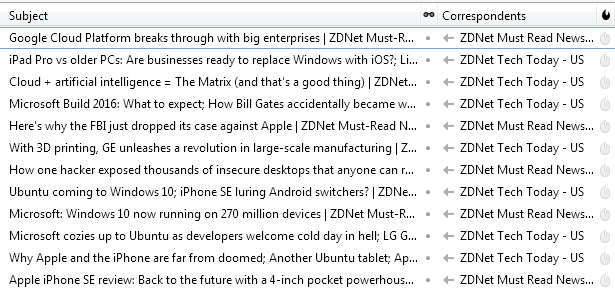
The only case where this “feature” is actually useful is in specific kinds of unified message scenarios such as when you’re dealing with mailing lists or newsgroups and your sent/received messaged are unavoidably mixed together. Any other scenario and you’ve just got a pile of ugly arrows all pointing the same direction.
What really pisses me off is that they’ve decided to turn this on for everyone automatically without asking first. They’ve also not added a checkbox in the preferences to disable this per-folder “upgrade” and you have to go to the advanced Config Editor to shut it off. Oh, and if you complain about it on the bug tracker, you’ll only get a stream of “developers know better than you do” comments in response.
Developers never know better than I do. I am the program’s user. You’re messing with stuff that was great before you touched it.
I still use Firefox because Chrome is provably slower, technologically inferior, and doesn’t have a lot of plugins. I still use Thunderbird because there isn’t any other mail program that’s remotely as great and the available plugins let you do really amazing things with it if you want or need to. These programs are no longer successful because of The Mozilla Foundation; they are successful in spite of it.
bastards.
+1
amen brother. preach it.
I found it very irritating, but having read your post, I now understand what it is for and how to interpret it. I think I will find the new category very useful, actually, particularly since I discovered how to apply my column choices to whole folders and sets of folders and subfolders using the “Set columns to display” button & it’s options.
As mentioned in the article, in certain contexts it is a useful column, particularly where messages you send and messages you receive end up in the same view. However, I use Mozilla Thunderbird as a classic email application with distinctly separate accounts/folders and as an RSS reader. For people like myself and anyone who uses it as a typical email application, the new Correspondents column does nothing of value; it simply adds arrows to everything and forces us to make that column a little wider to fit everything correctly. If I was an active user of a mailing list or I had search folders that searched in both Inbox and Sent or I used a “threaded” view of my “conversations” it would be useful. I do none of these things, so forcing it upon me is completely useless while being both annoying and detracting from the usability and cleanness of the interface.
Annoying… but once I realized it was just another column I right-clicked and turned “Correspondent” off and turned “From” back on. Fortunately I rarely ever look in a folder other than “Inbox” so not a huge deal for me.
Separate folders for inbox, sent, spam and trash. That’s all an e-mail program needs. Google came up with “conversation” view and foisted it onto all Gmail users by default.
What’s massively wrong with “conversation” view is that it groups incoming messages from the same address even when they are NOT part of the same “conversation”. Even worse is you cannot delete *some* e-mails in a “conversation”, only the whole group can be deleted. But wait, there’s worse! On the Gmail mobile app there is no way at all to disable the horribly useless “feature”.
Thus when using my phone to check my Gmail, there are lumps of messages from mailing lists and reply alerts from forums. I was doing mPoints to get gift cards and “conversation” view would lump together various different contest entry notices with the e-mails with the links to redeem the gift cards – simply because they dropped into the inbox at close to the same time.
Exterminating conversation view on Gmail’s mobile app has its own Facebook group. Chances are the “We know best” people at Google have seen it and are ignoring it – despite their utterly failed implementation of the “feature” proving they don’t know best.