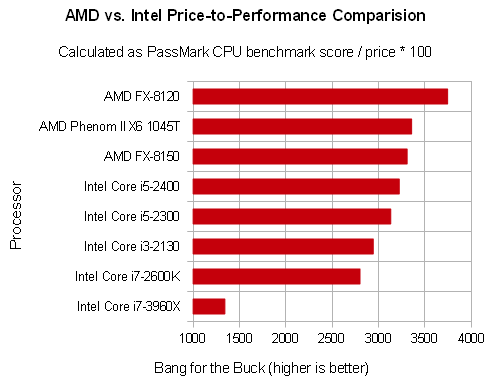Windows 8 has this shiny new user interface that’s known as “Metro.” I hate Metro. LOTS of people hate Metro. Metro is supposed to be easier for touchscreen usage, but Windows is a desktop operating system. I don’t want to re-hash everything that other people have written about why Metro is garbage, so I’ll just drop a few points to get my ideas across.
- Metro is designed specifically with touchscreens in mind. Some all-in-one desktop computers are now touch-capable, and Windows 8 is supposed to become available for ARM architectures so that Windows 8 can be used on new tablets. However, there are two major problems: MOST desktop and laptop computers DO NOT HAVE TOUCH CAPABILITY AT ALL (that’s the vast majority of what it runs on) and TOUCH IS NOT PRACTICAL FOR DESKTOP USE.
- Touchscreens require holding your arm up to manipulate what we traditionally would use a mouse and pointer to work with. That’s fine for a minute, but if you think your arm is NOT going to get tired ten minutes into touchscreen-centric hell, you’re fooling yourself.
- Have you seen the Explorer windows? They brought that awful, terrible “ribbon UI” from Office 2010 into Windows 8. Not only is it annoying as hell to use, it’s counterintuitive: with monitors trending towards widescreen displays, vertical screen space is in much shorter supply, while ironically still being the most needed type of screen space for office applications and for seeing more files at once in Explorer’s “details” file view. Yet somehow, Microsoft’s logic is to replace one toolbar with something that’s three toolbars in height. Way to go, you idiots. (If a ribbon popped out of the left or right, it’d make more sense, but ribbon organization is actually less efficient than toolbars, in my opinion.)
- Start button in desktop mode: GONE. WHY?! The Start button paradigm was revolutionary. There’s a reason that it’s persisted since the introduction of Windows 95, and is often imitated in many Linux desktops: it gets the job done, and does so pretty well, as long as you didn’t have 100 folders inside it (and Vista fixed that with the introduction of a scrolling Start menu programs list that ACTUALLY HAS A FREAKING SCROLL BAR…what took so long to come up with that?!)
If I was to advocate for a radical UI change, I’d want to see something more like Fluxbox on Linux systems. I can right-click anywhere on the “desktop” to get a program menu, with no Start button required. If I use a Fluxbox theme with rounded top corners on the windows, I can launch my mouse to the upper-left or upper-right corners of the screen (two of the most prominent “hotspots” as any skilled UI designer will tell you) and right-click to get said menu as well. Right-clicking on the title bar brings up all of the window management functions I could ever need. Fluxbox isn’t the prettiest thing in the world, and it’s a little weird to someone who is used to choosing between “Start menu” and “Mac dock” ways of working with programs, but being able to call up a Start menu of sorts without even needing the button in the first place isn’t hard to get used to, and is much faster than having to aim for a button.
Honestly, I’ve gotten spoiled by Fluxbox and Linux. I can’t believe how fast a huge application like Firefox starts up under Fluxbox. Ubuntu and other distributions with heavy full-blown desktop environments are on par with Windows, but with a minimalist one like Fluxbox, the world just seems so much faster, even with an unaccelerated VESA video driver.
I digressed a bit, but the moral of the story is this: simple is beautiful, fast, and functional. All this metro/ribbon/touchy crap wastes screen space, slows things down, and frustrates users. I knew things were going sour when Windows had keyboard shortcut accelerator underlining disabled by default, but I didn’t know we would end up with this Metro disaster. I’m making a call out to everyone to advocate for a simpler desktop that doesn’t need to change for the sake of change because it’s functionally sound and easy to work with, without the eye candy and bells and whistles and massive tool ribbons.