Instead of a highly useful “end” key, Asus has been putting the power button in the top-right corner of their high-end laptops.
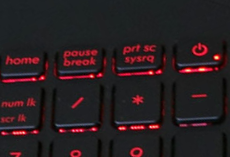
Aside from the fact that the “end” key is something I use constantly when typing out things like the post you are reading right now and I have to disable number lock to work around the missing editing key, lately I have been waking up and walking over to the laptop in the morning only to discover that the computer has somehow died overnight! I thought it was some sort of extremely hard to reproduce hardware problem until I also found some white stuff on the keyboard one morning. On closer examination, it was kitty litter.
The cat has been lying on my laptop at night and the stupid Asus power button on the keyboard lets the cat hold the power button to force my laptop off.

Needless to say, this has seriously pissed me off. I already had a major problem with the missing “end” key and with the risk of accidentally tapping the power button, but to have the cat killing my computer in the middle of the night is absolutely ridiculous.
Asus, you need to install a proper power button on your high-end laptops. This power button on keyboard thing is really stupid and I’m very unhappy about it.
Thank you for this. I just got my new laptop yesterday and I have accidentally turned off my computer three times already. The button is in one of the worst places possible.
It happens to me too, even when I put tape over the button to alert me that I’m about to push the wrong button. I’ve lost count of the number of times. While I could go to power settings to tell Windows to ignore the button, that still doesn’t get my end key back and would force me to set an alternative way to power down.
Thank you. This happened to me. The computer went off. The battery light was on. I pressed the power button in ASUS LAPTOP again and again. Nothing worked. The battery light was on hold. I thought I can charge through the Adapter. The power light didn’t turn on. I thought the charger has gone. Obtained new charger and connected it. Power button didn’t turn on. I called the engineer. He suggested some problem in the laptop hardware. Then I googled. I found I had to press the power button for 60 seconds. Thanks to your post. It acted as END KEY. Then the battery light went off. I connected the new charger. It started working. The yellow light was on. It was charging. Then I pressed the power button. The computer came back and started.
Yep bought a used Asus N705UN last week and already turned it off by accident three times. It sure takes a retarded engineering team to come up with such idiotic design and an equal retarded management to approve it! – talk about shit for brains! Furthermore to add to the insanity, one go to lengths to remove the motherboard to add extra memory (RAM), and unless you want to leave a gap in the casing it can only hold the 7mm, and not the 9.5mm as I found out when I put in a 4TB hard drive. Sorry Asus unless you come to your senses, I will steer away from your shit and warn people I talk to that are in the market for a laptop, to steer away from your products!
If you are using Windows 10, you can go to Settings, System, Power & sleep, click the “Additional power settings” link at the right or bottom, then click “Choose what the power and sleep buttons do” (may be worded a little differently), and change “When I press the power button” to “Turn off the display” or even “Do nothing.” Hope this helps.
Yes thanks for that tip, which I was aware of and have set as you suggested. However that essentially reduces the functionality of the power button by half! But at least now I won’t accidentally interrupt a download or loose any work.