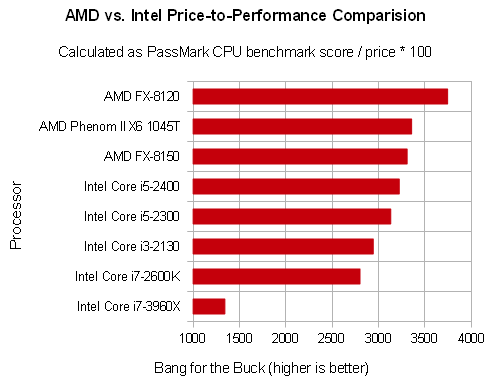There isn’t much to say about these abominations, so I’ll keep it short. Many new laptops, most often from HP, are coming with multitouch trackpads known as “ClickPads.” Whoever designed them is a complete idiot, because the mouse buttons are directly underneath the bottom of the touch surface itself! There is no clean way to tap a button with your thumb with another finger on the touch surface. Other than very cautiously placing a single finger down on the desired button, there is no way to avoid moving the pointer while attempting to click. In fact, the only way to fix the misbehavior is to install the latest Synaptic drivers and, buried deep within the advanced options, reduce the functional area of the pad to not include the button section.
WHO COMES UP WITH THIS CRAP?!