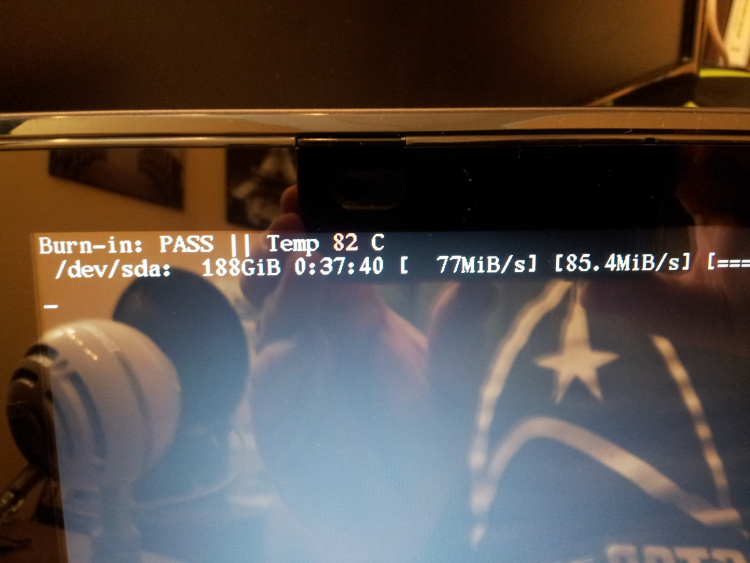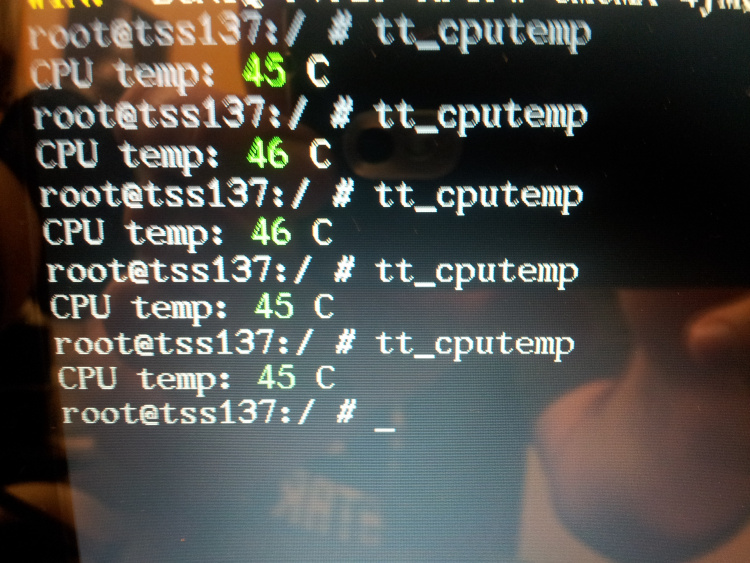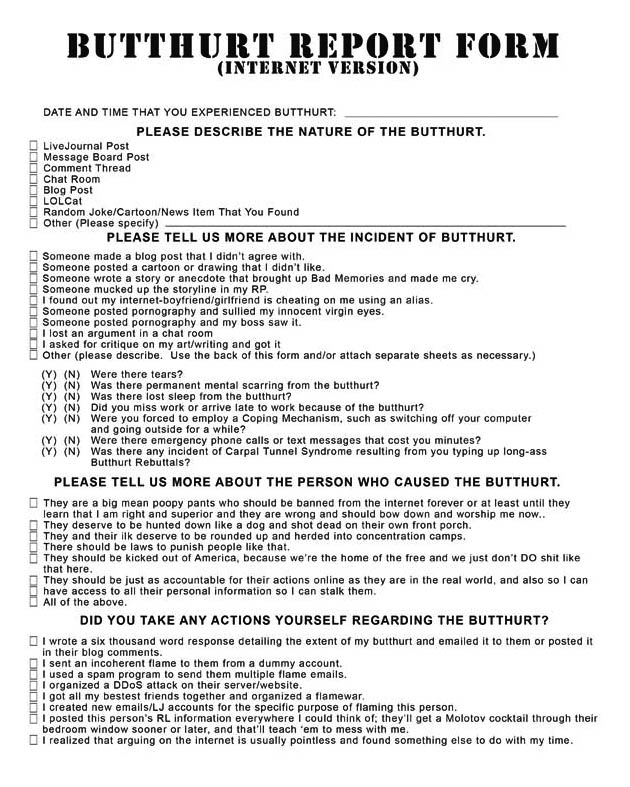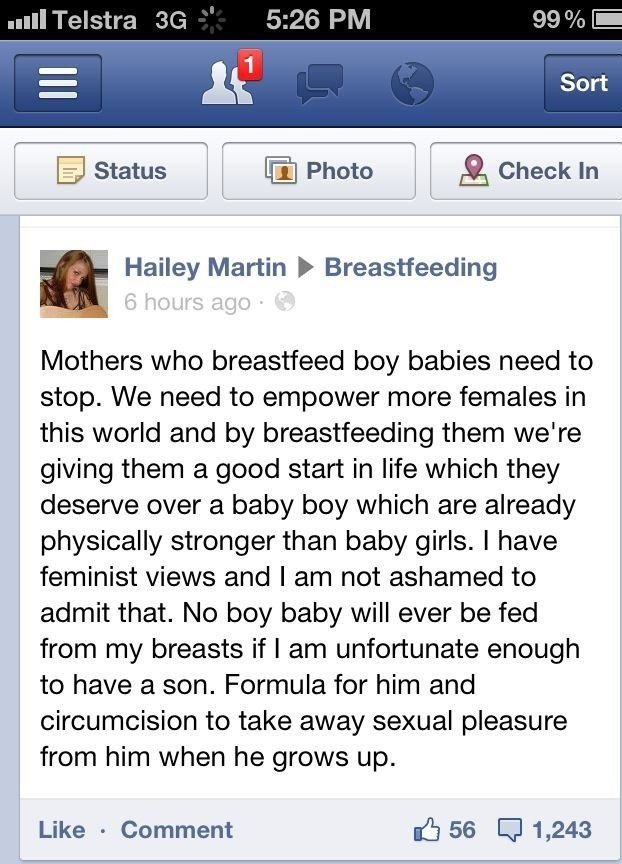Toshiba Satellite C55-A5104 (and possibly other C55 and C55t models) with a graphical INSYDE UEFI BIOS are missing the “Boot Mode” option under Advanced->System Configuration that allows switching from UEFI to CSM boot. There is an entire Toshiba forum thread full of disgruntled people talking about it.
The solution is simple: BIOS version 1.10 doesn’t have the option, but updating the BIOS to 1.30 adds it. Here’s a direct link.
Leave thanks in the comments. 🙂